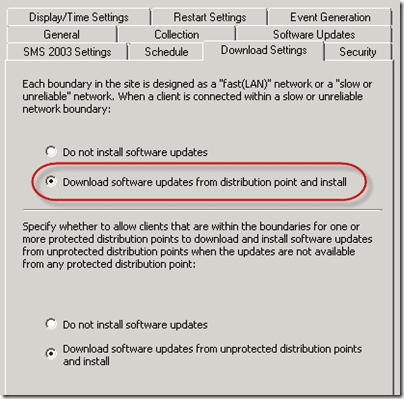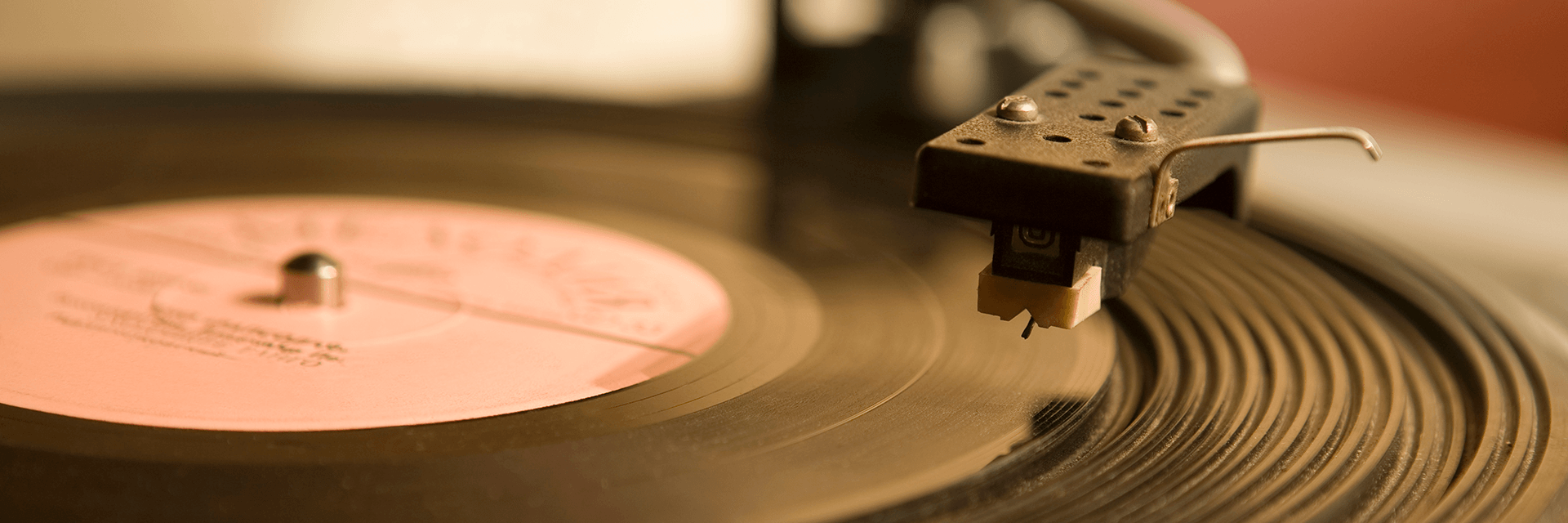A problem that crops up on the forums every now and then in addition to causing me to pull out some hair is deploying updates during a Build and Capture Task Sequence (TS). There are actually two problems that manifest themselves during a Build and Capture that don’t normally occur and both are caused because the client system is not part of the domain during the TS. The first problem is that the client cannot find the MP to initiate policy download to figure out which deployments are applicable to it. The second problem is that the client isn’t part of any boundaries and so can’t find a DP to download the updates from — I think this second problem only happens if you are using AD sites for boundaries, but I haven’t done any testing to confirm this. The first problem results in timeout errors with the error code 0x800705b4. The second problem results in no content found errors with a seemingly unrelated 0x80040669 error code.
The solution to both of these problems is not to join the system to the domain during the TS, this would cause other issues.
For the first problem, simply add SMSMP=<ConfigMgr MP FQDN> and SMSLP=<ConfigMgr SLP FQDN> (this of course assumes that you have an SLP set up) to the client Installation properties in the Setup windows and ConfigMgr task.
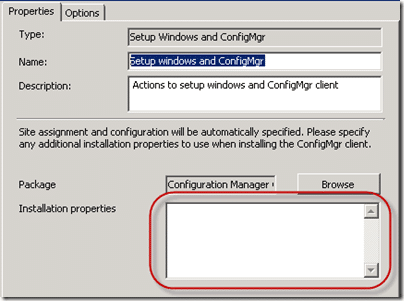
For the second problem, change the Download Settings for the applicable deployment to Download software updates from distribution point and install for When a client is connected within a slow or unreliable network boundary.