To me aesthetics (even if I can’t spell that without the help of a spell-checker) are very important; basically, if it “looks” shoddy, haphazard, or thrown together, it probably is. This goes for things like a GUI (and is the reason I worked hard on making UI++ *look* polished as well as actually working well) and for things like the backgrounds shown during operating system deployment (OSD). For every customer that I’ve ever worked with, I’ve created a custom set of boot image backgrounds for this very reason (some better than others of course).
Boot image backgrounds, in addition to looking nice, can add value to the process also though. Anyone that has used MDT or UDI know this as they switch out the backgrounds during the process to indicate different phases of the deployment. That’s nice, but the value is (debatably) minimal at best IMO. What does add value though is being able to identify which boot is currently being used on a system during OSD. A very easy way to do this is to simply tattoo the boot image version on the boot image background.
With that, I’ve created a couple of generic boot image backgrounds for anyone to use. Enjoy!
[ms_button style=”normal” link=”https://home.memftw.com/?ddownload=4975″ size=”medium” shape=”rounded” shadow=”no” block=”no” target=”_self” gradient=”no” color=”#00274c” text_color=”#f5f5f5″ icon=”fa-download” icon_animation_type=”” border_width=”0″ class=”” id=””]Generic Boot Images[/ms_button]
If you want me to customize these for you or want some completely customized for your organization, please let me know using this blog’s contact page.

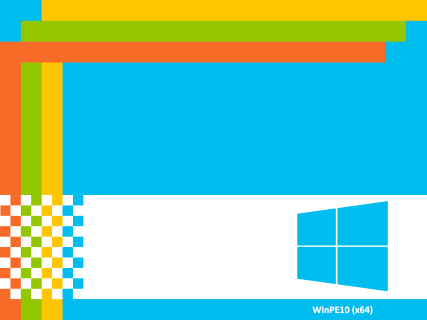

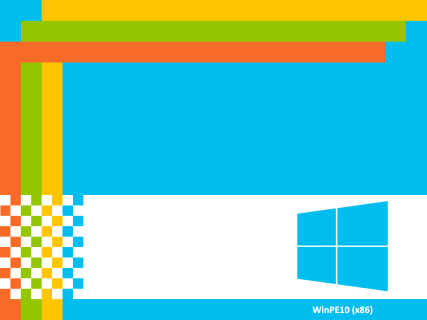
changing wallpaper for each step used to be very handy for w7 builds, but now that w10 builds force a black screen quite quickly during OSD ive removed these steps entirely. thanks for these images im sure some ppl will find them useful 🙂
Im with Dan on this….UDI for Win 8.1 or 10 does not display these images. Just get a black screen. Its not the MDT Version that’s the issue as they display fine when deploying win 7 (2013 update 2) Thanks though Jason, nice images ☺
P.s there might be a fix you know of that im yet to come across so apologies in advance
Right, there’s nothing you can do about that as Windows setup takes over. Thus, you will only see these at the beginning stages of OSD while in WinPE. This is typically sufficient to add some polish though and also help in troubleshooting any boot image related issues. UDI may do some odd things here as well — don’t know off-hand as I rarely use UDI.
This exists which may workaround this issue.
https://gallery.technet.microsoft.com/SCCMMDT-OSD-Status-175c90fe