After all of the Autopilot issues and AAD sign-in errors in March 2022, I need to explain this OOBEAADV10 error a little bit better.
1. Introduction
When enrolling your device using Autopilot, sometimes your device may end up with weird errors. The OOBEAADV10 is one of them!
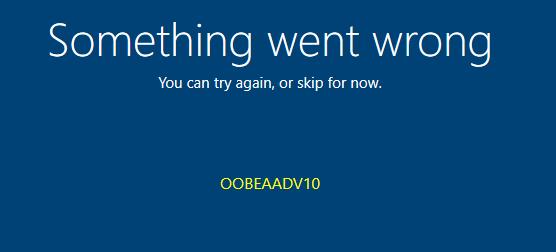
As shown above, it only mentions: “Something went wrong. You can try again, or skip for now.” And, of course, the OOBEAADV10 error! So what’s happening? Let’s find out, shall we?
2. What’s happening?
The day 08-03-2022 started bad… When enrolling our devices with Autopilot… it failed.
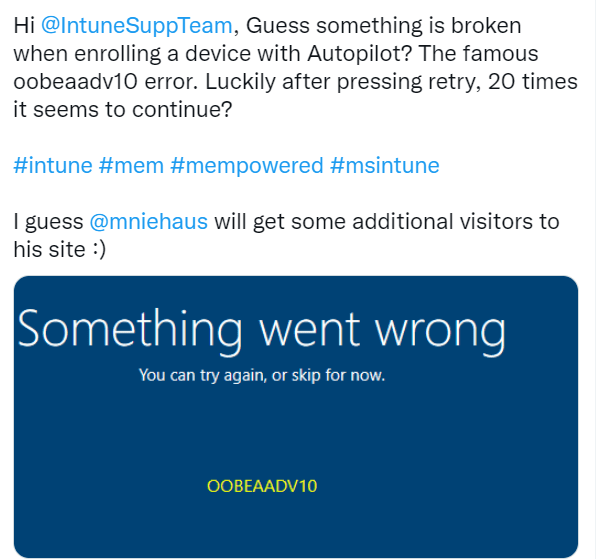
Let me explain what happens when you receive this error. This OOBEAADV10 error could be shown when there are issues at Microsoft’s side, for example, when enrolling a device with Autopilot or when you want to log in with a user to finish the Autopilot Account flow process (AAD sign-in screen).
As an example, this Incident ID: IT315495. It mentions “User may experience delays when attempting to access the Microsoft Intune Service”
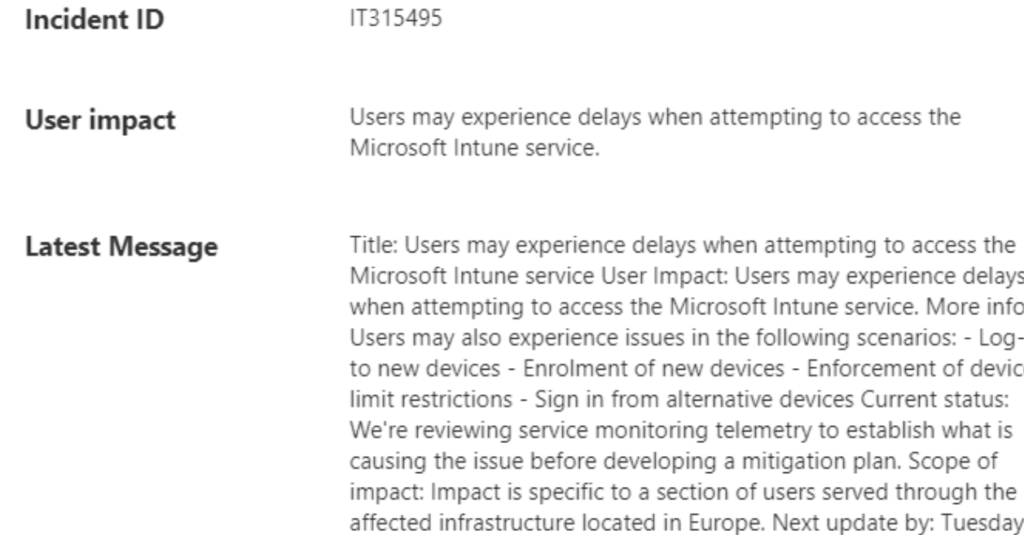
We all need to beware that when enrolling a device with Autopilot, all of the pages and many Javascript files are being fetched from Microsoft servers, as shown below. When you want to check it out for yourself, use Fiddler as I am explaining in this blog below
When opening Fiddler, starting the trace, and, of course, decrypting the HTTPS sites, you could get some more information about what’s happening. If you are not familiar with Fiddler, please check out this blog first!
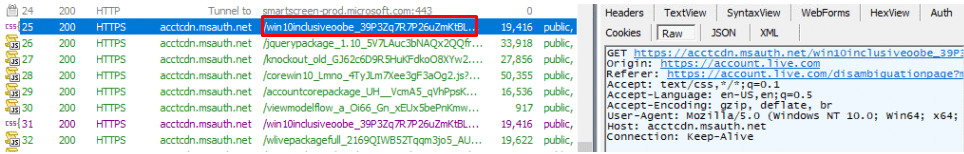
When you have configured Fiddler and you started the logging, you will notice a lot of URLs are being called upon. The example above shows that https://acctcdn.msauth.net is also used to fetch the Autopilot files or the AAD sign-in screens!!
But Fiddler isn’t the only method for getting back some information. You could also check it out by opening the Shell-Core event log, as shown below.
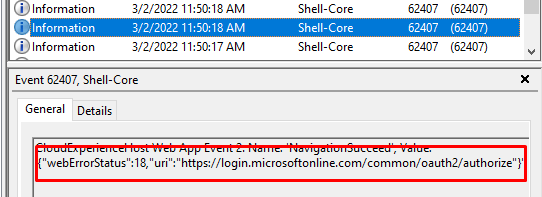
Besides the acctcdn.msauth.net URL also https://login.microsoftonline.com is being used to fetch the Autopilot files!
3. The 502 Errors
Now that we know for sure all those Autopilot Files and AAD sign-in screens are fetched online, let’s take a look at what happens when the OOBEAADV10 502 error occurs.
First, a nice Fiddler trace when we got the OOBEAADV10 error at the AAD sign-in screen. As shown below: 502. Web server received an invalid response while acting as a gateway or proxy server
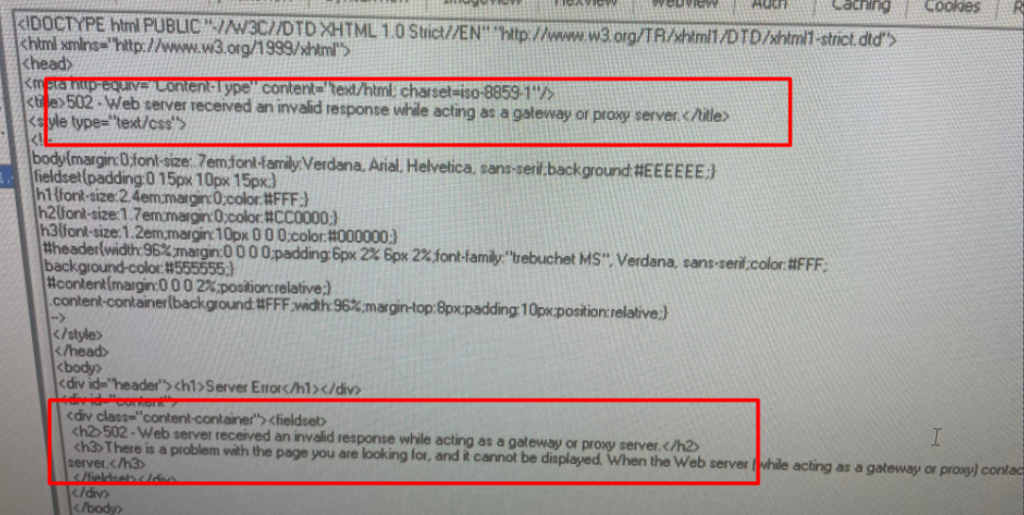
Okay, so Fiddler mentions the 502 error, but is the Shell-Core event log also mentioning this? As shown below…. yes it does! Navigation Failed https://portal.manage.microsoft.com/TermsOfUse.aspx WebErrorStatus 502
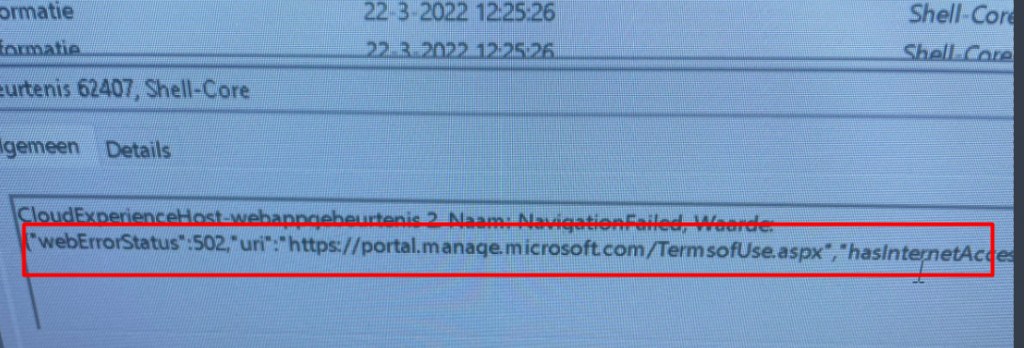
It’s the same 502 error every time! This error could be thrown if a server is overloaded or has reached max capacity. It is often activated by an unusually high number of visitors/traffic.
Even when you are enrolling a new mobile device into Intune, you may receive this error!
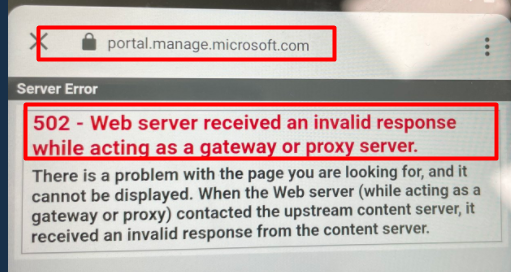
I guess it’s obvious when there is an issue at Microsoft, you could end up with the OOBEAADV10 and the 502 Web error!
4. The Solution?
I am very glad Microsoft is finally acknowledging this issue! When looking at their statement when the OOBEAADV10 started occurring again, we will notice that Microsoft is indeed mentioning that “An unexpected increase in user traffic to the affected environment was causing it to perform below acceptable performance levels”
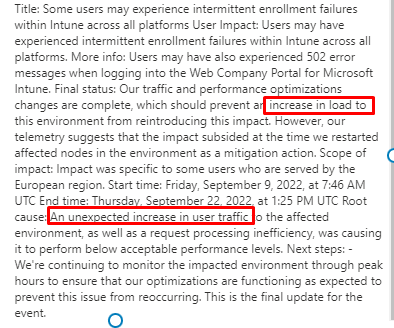
I guess the best way to describe this issue is to imagine driving with a lot of other folks on a 10-lane highway that needs to be converted to a 1-lane freeway. A traffic jam will occur! Most of the time, after retrying it 10 times or maybe some more, your car will have switched lanes to the 1-lane freeway, and you are on your way again!
Conclusion
When you receive the OOBEAADV10 error during Autopilot, don’t panic! Just get yourself a cup of coffee and retry, retry, and retry!

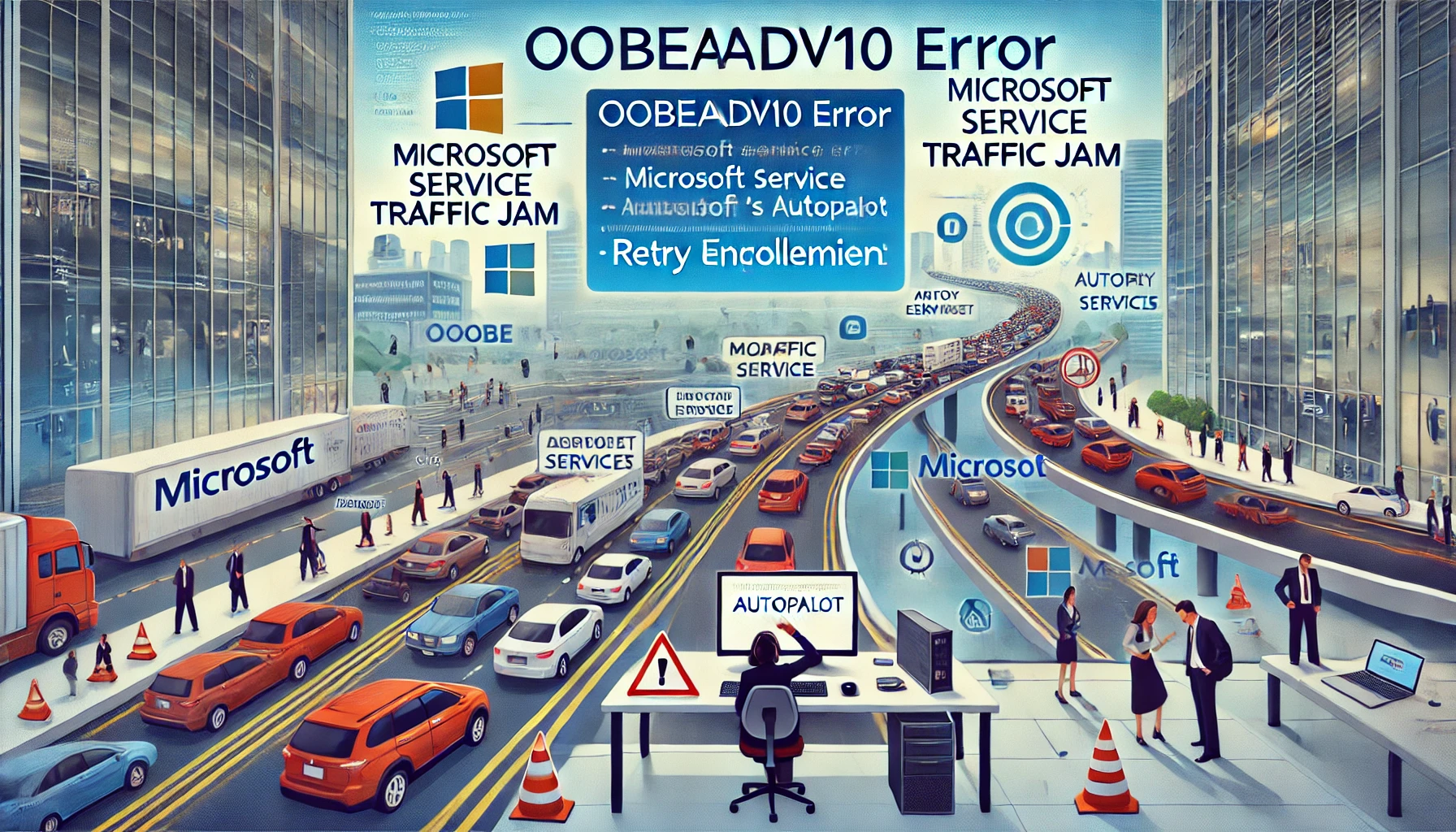

Hi,
great article…..
Could it affect some configuration at the network level?
For example: if I connect through my mobile there are no errors and yes with my router.
Thank you!!!
We also had this error in the following scenario:
When you use the mediacreationtool.exe from Microsoft to create USB Stick with the latest Windows 10/11 version, the network driver is the issue. The issue is on HP, Surface, and Fujitsu hardware.
When we inject the latest network drivers into the boot.wim image, the issue is solved.